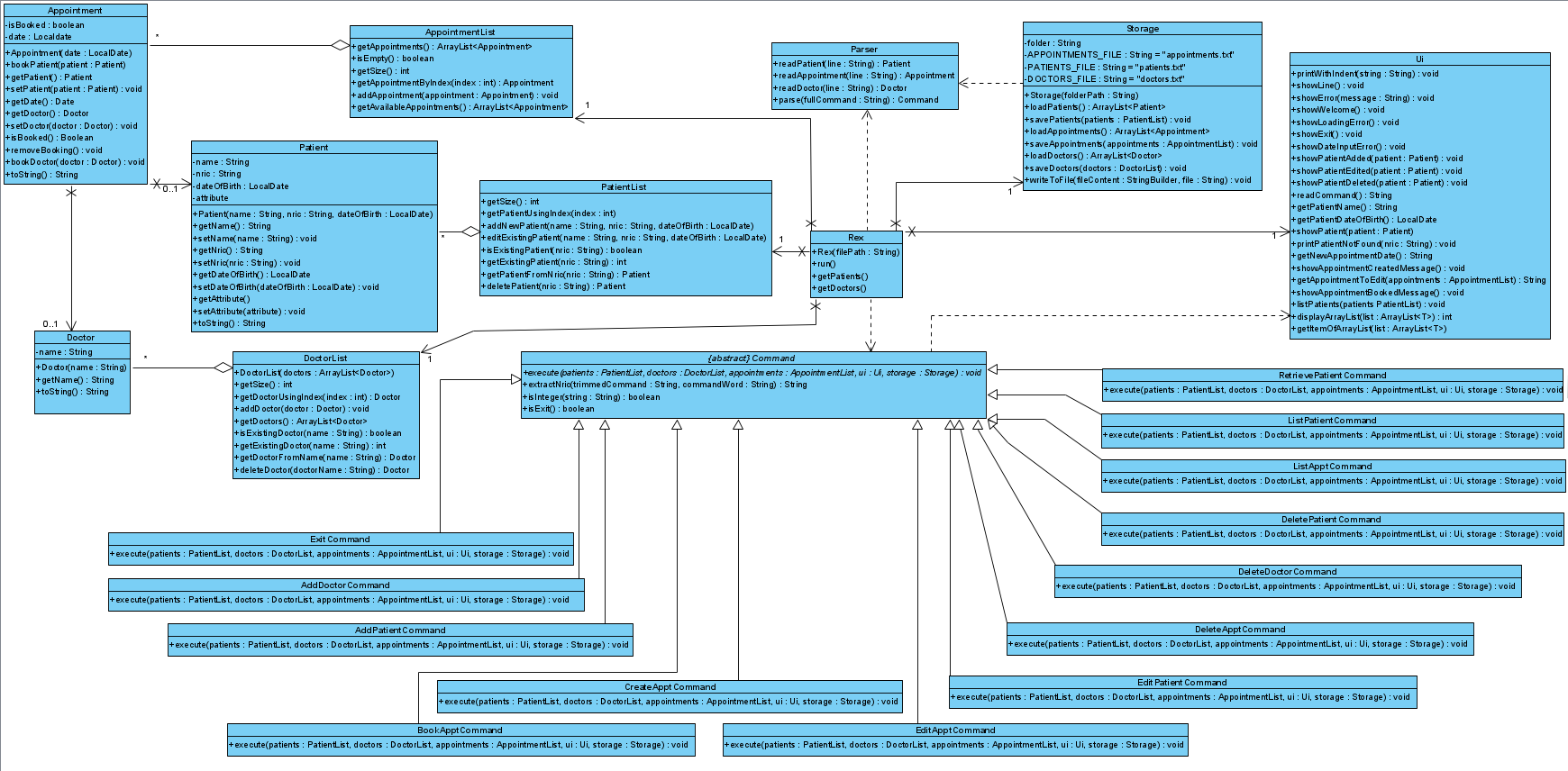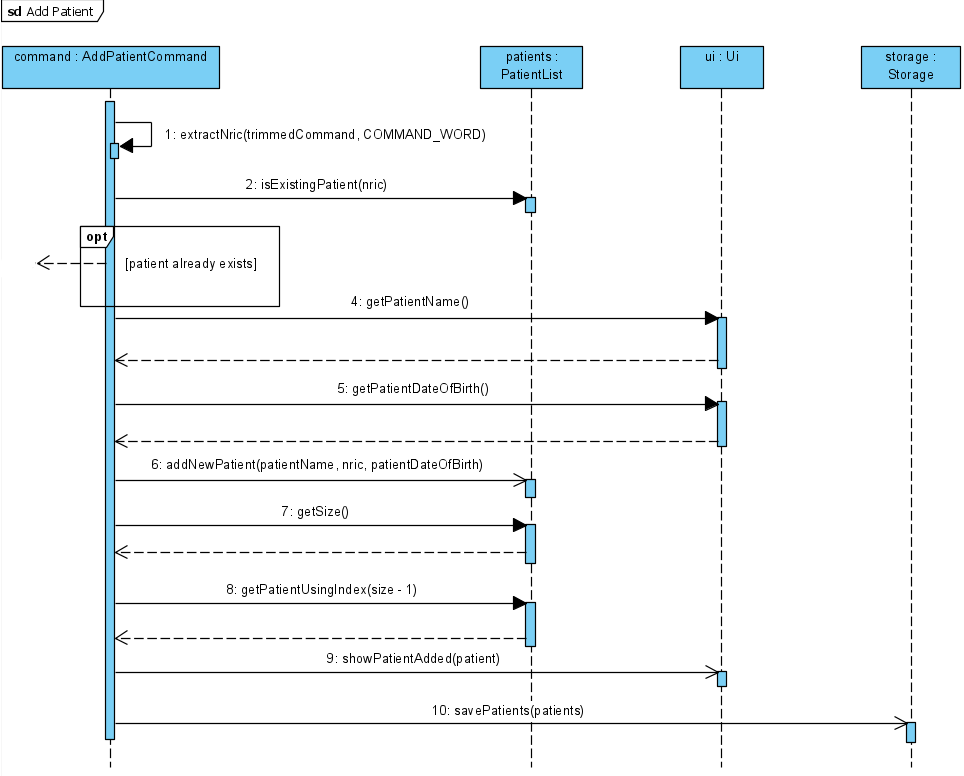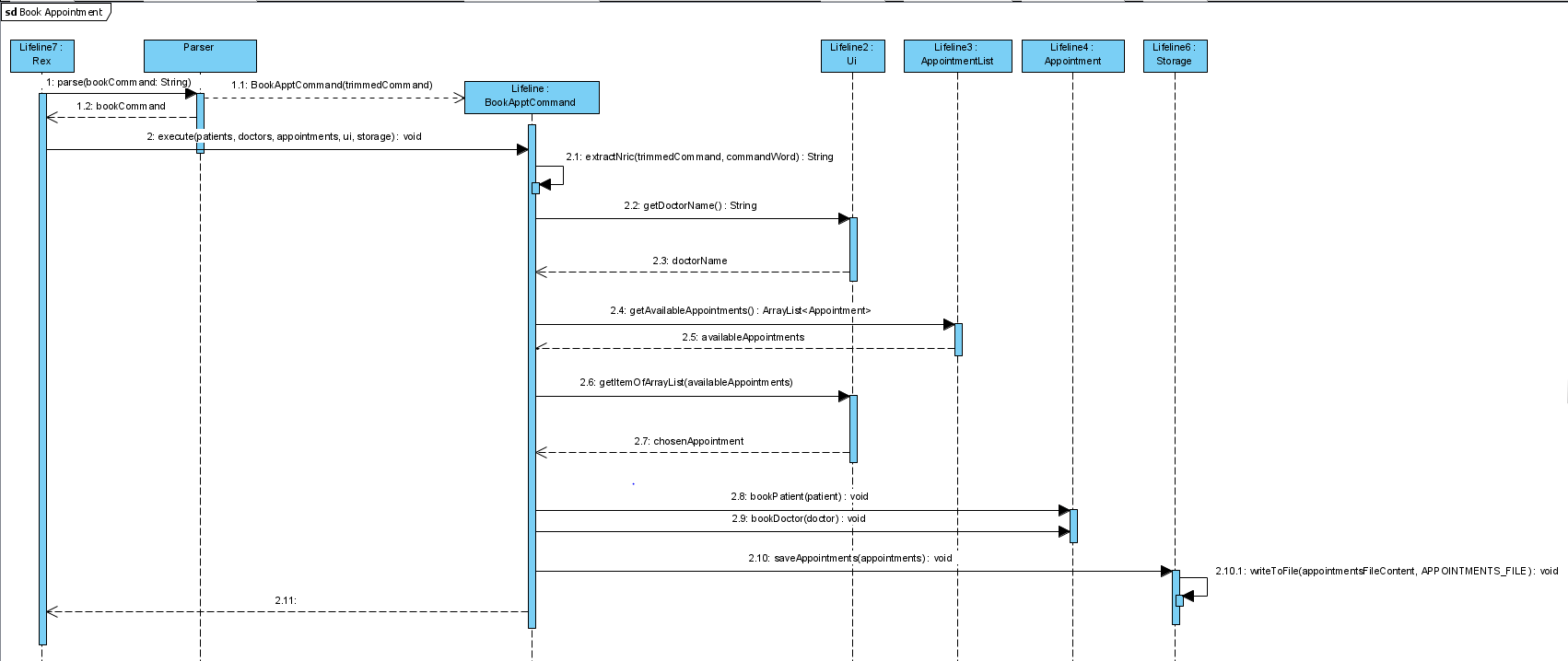Developer Guide
Design & implementation
The app was mainly inspired by addressbook-level2.
Design
The App consists of a few main components.
- Ui: The UI that deals with getting user input and displaying output.
- Command: Command to be executed.
- Parser: Parse user input and make sense of it.
- Storage: Reads data from, and writes data to, the hard disk.
- Rex: The main class that initialize the app and starts running.
The rest are just objects that the app requires.
The diagram below shows the basic design.
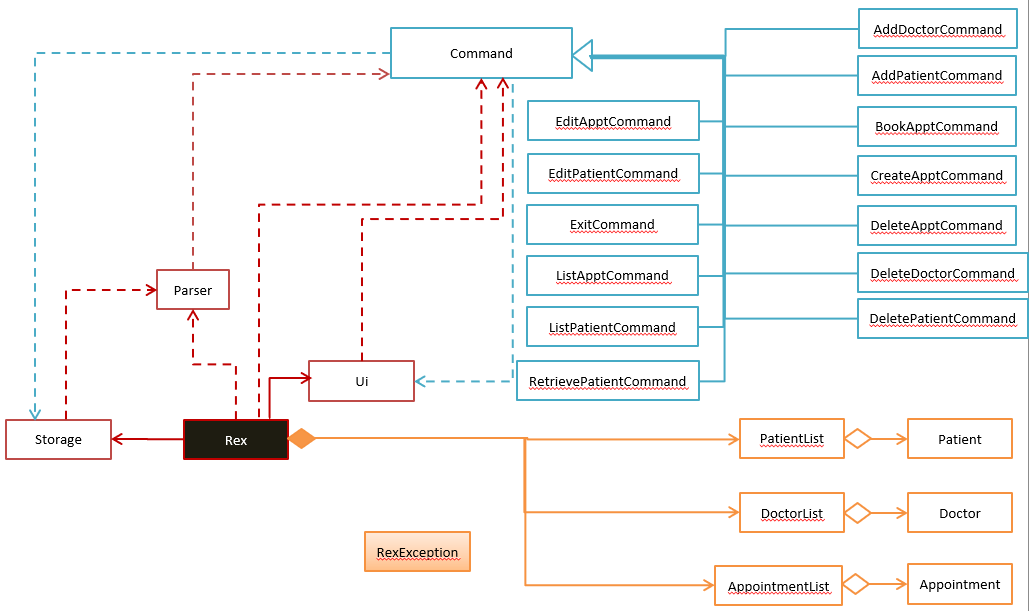
The complete class diagram is shown below.
Implementation
The commands are implemented in such a way as we are able to have one class for every command, which allows for more extendability and less coupling, since we are likely to add more commands over time. We considered other alternatives such as putting all commands in one command class, however there are way too many methods and coupling.
Retrieve Command
The flow for the retrieve command is as follows:
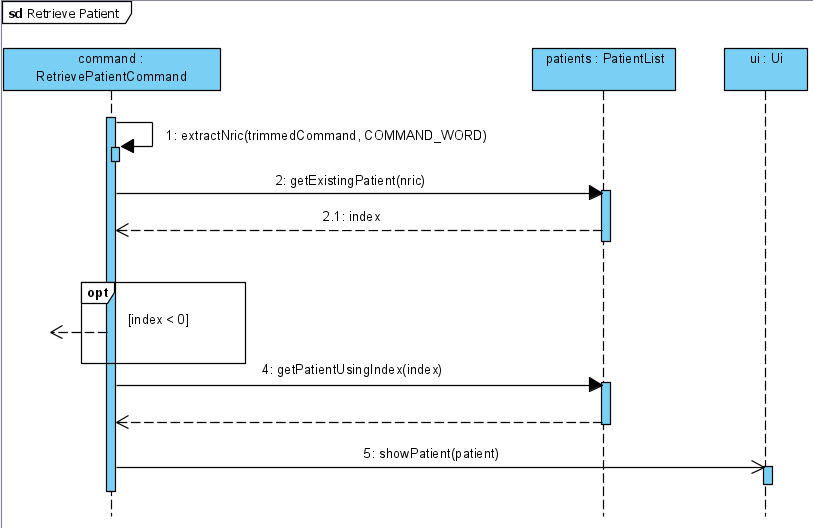
- Retrieve command extracts NRIC using parser.
- Retrieve command searches through the patients list and obtains the patient’s index.
- Patients list returns the patient.
- Ui object prints the patient.
Add Command
The flow for add command is as follows:
- Add command extracts NRIC by calling its own method.
- Add command checks patients list if NRIC already exists. Add command ends if so.
- Add command calls Ui object to get the patient name and date of birth from user.
- Patient list adds the new patient.
- Add command obtains the newly added patient.
- Ui receives the call to print the patient.
- The updated patients list is saved by the Storage object.
Book Command
The flow for the book command is shown in the sequence diagram below:
- Book command checks if there are available appointments.
- Book command extracts NRIC by calling its own method.
- Book command calls Ui to get the corresponding doctor name for the appointment.
- Book command calls Ui to get the selected appointment.
- The appointment is updated with the patient and doctor.
- Ui prints the booked appointment message.
- The updated appointments list is saved by Storage.
Edit Command
The flow for the edit command is shown in the sequence diagram below:
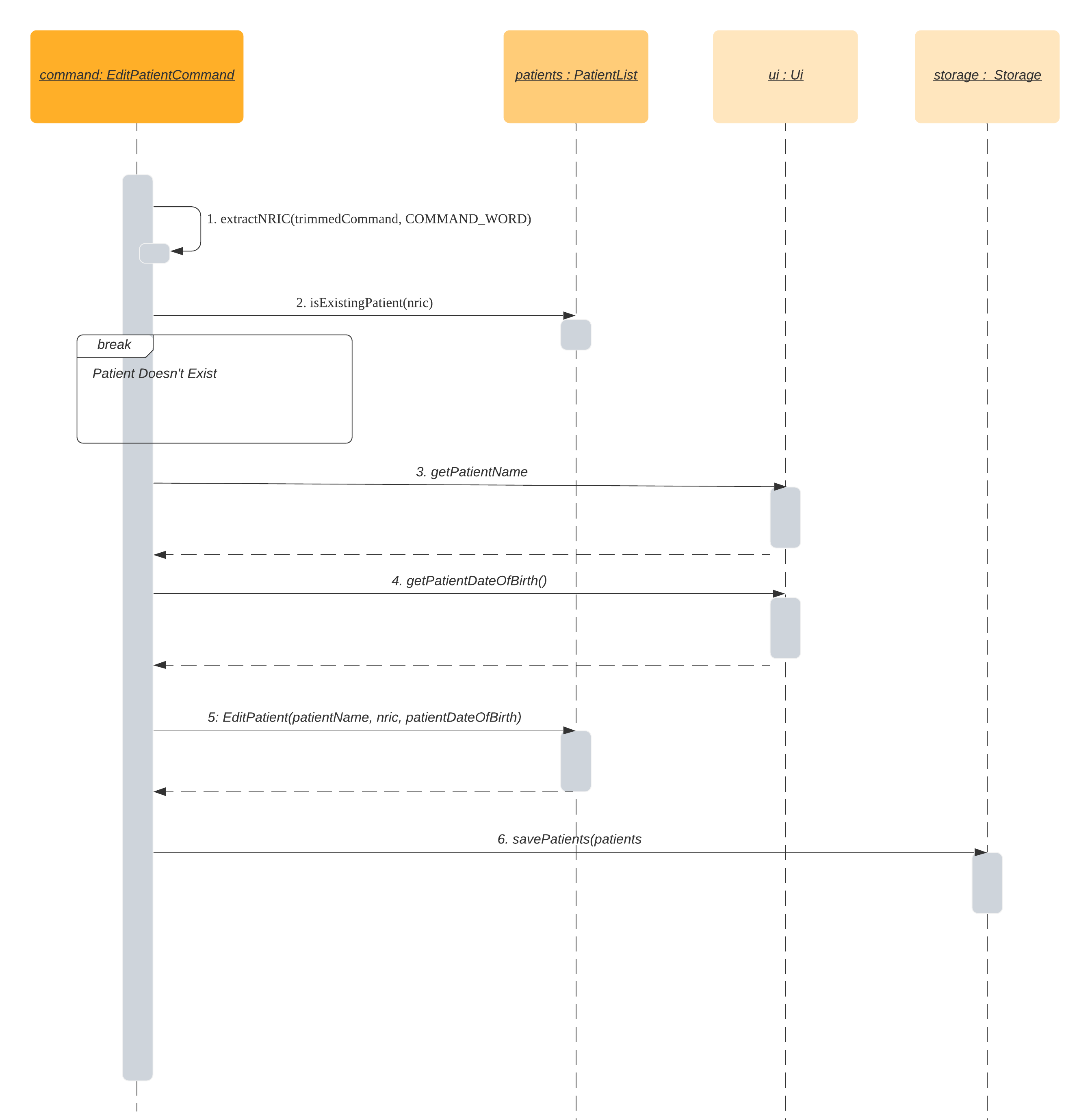
Delete Patient Command
The flow for the delete patient command is shown in the sequence diagram below:
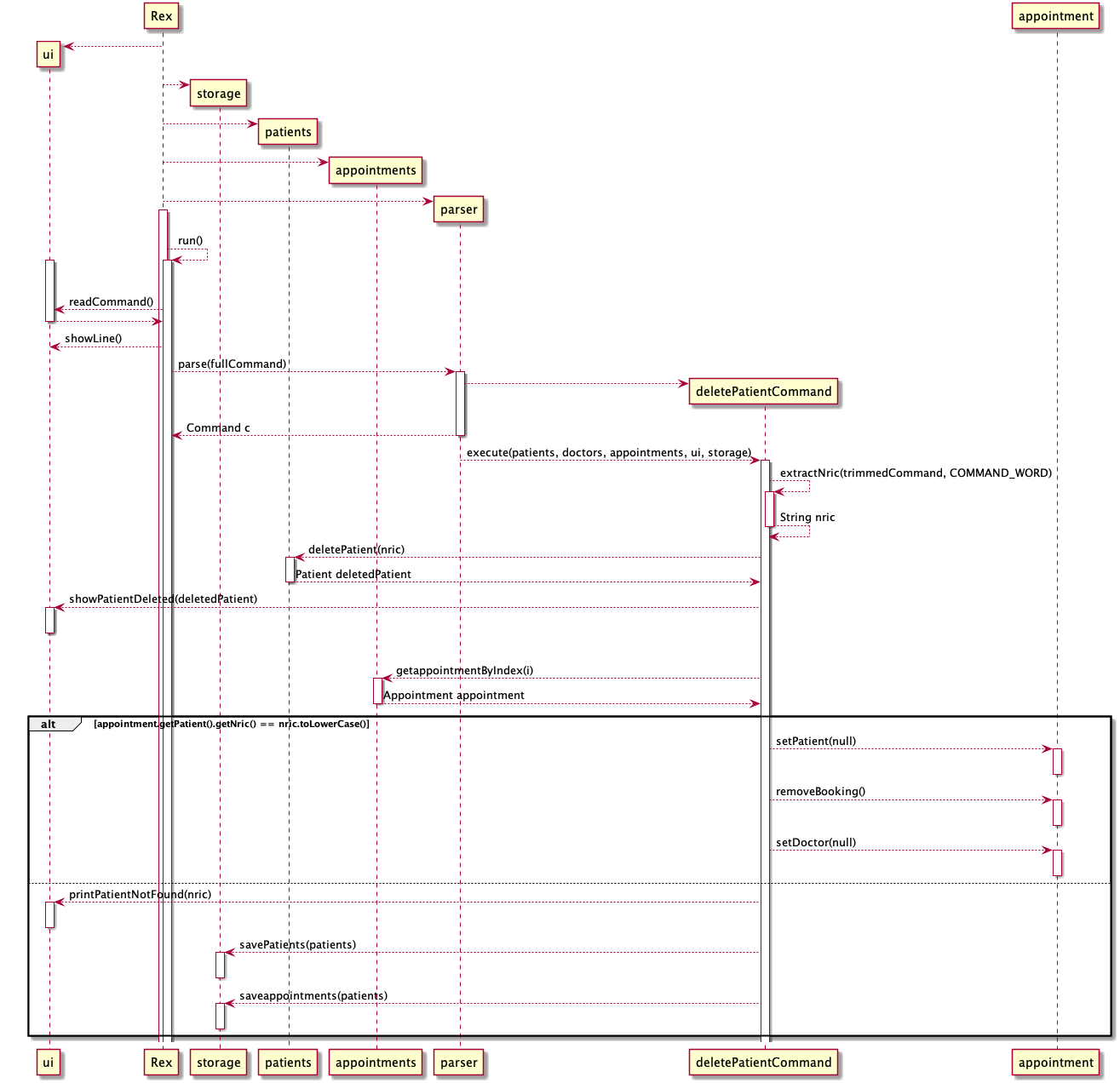
Product scope
Target user profile
Administrative staff of hospitals who are overworked from having various responsibilities with repetitive tasks relating to doctors and patients.
Value proposition
Aim: To facilitate the role of the administrative staff and help them automate most of the mundane tasks that they have to do. This enables the admin staff to have a one stop application to handle appointments and fees across different specialised clinics in the hospital. Administrative staff will have more time to help patients or do things that are more meaningful, such as answering queries from patients or doctors.
User Stories
| Version | As a … | I want to … | So that I can … |
|---|---|---|---|
| v1.0 | admin | enter patient’s details and store it | refer to them whenever I require them. |
| v1.0 | admin | retrieve patient’s details | use them to schedule appointments. |
| v1.0 | admin | remove existing patient’s details | remove unnecessary information. |
| v1.0 | admin | view all appointments of a patient | remind patients of their appointments. |
| v1.0 | admin | book an appointment for a patient | let them see the doctor. |
| v2.0 | admin | add doctor | link doctor to appointment. |
| v2.0 | admin | remove existing doctor’s details | remove unnecessary information. |
| v2.0 | admin | list patients | view patients. |
| v2.0 | admin | edit appointments | update them. |
Non-Functional Requirements
- The program must be easy for admins to use.
- The program must store patient’s information.
- The program must store doctor’s information.
- The program should run on any system running Java 11.
Glossary
- Hospitalsarus Rex - The name of the program
Instructions for manual testing
Initial setup
- Download the jar file and copy it into an empty directory
- Open command prompt, and point it to that directory
- Type in
java -jar Rex.jarto run the file
Adding a patient
add S9999999D- Adds a patient with NRICS9999999Dto the list.add S9999999D- It should not add a patient and throw error as patient already exists.add cat- It should throw error and not add patients as it is invalid NRIC.
Edit a patient
edit S9999999D- Edits a patient with NRICS9999999D. More prompts will show to edit detailsedit S9999998D- It should not edit a patient and throw error as patient does not exist.
Retrieving a patient
retrieve S9999999D- Retireve a patient’s details with NRICS9999999D.
Deleting a patient
There must a patient in the list.
delete 1- Deletes the patient at the first indexdelete 0- It should throw error and not delete a patient, since it is a invalid index.
Create appointment
create- Creates an appointment. More prompts will show to prompt user about appointment.
Book appointment
book S9999999D- Books an appointment for patient with NRICS9999999D. More prompts will show to prompt user which appointment to book.
Adding a doctor
doctor tan- Adds a doctor with nametanto the list.doctor tan- It should not add a doctor and throw error as doctor already exists.
Removing a doctor
nodoctor tan- Removes doctor with nametanto the list.nodoctor asd- It should throw error and not delete a doctor since doctor does not exist.
View appointments of patient
appointments S9999999D- Shows appointments for patient with NRICS9999999D.
List patients
list- Lists all patients.
Edit appointment
editappt S9999999D- Edit appointment with NRICS9999999D.
Exit program
bye- Exits program.